Insert the PS2 disk or mount an .ISO image file of the PS2 disk
Browse the contents of the disk to find the .PSS files (PS2 video)

Copy these files off the disk and into a folder on your Desktop
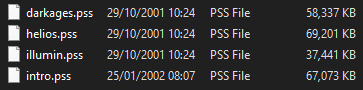
⬅ Go Back to Master Guide List
<aside> 💡
Note: All tools used are linked at the bottom of the post.
</aside>
Deus Ex: The Conspiracy (2002) is the PlayStation 2 port of the original Deus Ex. While it can't be said to have been an improvement over the original as it had to be simplified for a console release, it had some interesting additions. Most notably the character models and the cinematic cutscenes that replaced the Intro and the three ending sequences--Merge with Helios, Illuminati Rule, and A New Dark Age. In this post I will demonstrate how to extract these four videos from the game.
Insert the PS2 disk or mount an .ISO image file of the PS2 disk
Browse the contents of the disk to find the .PSS files (PS2 video)

Copy these files off the disk and into a folder on your Desktop
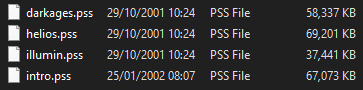
Extract the contents of the PSS Demux archive and run PSS_demux.exe

Drop the .PSS files onto the window

The window will now display the progress of the conversion and will inform you once it is done


In the folder, there should now be video (in .M2V) and audio files (in .WAV) for each of the cutscenes

Open MKVToolNix > Multiplexer tab > Source files > right click the box > select Add files

Select the video and audio stream for a specific cutscene, in this example I chose the Helios ending > click the Start Multiplexing button at the bottom

When the progress bar at the bottom right says 100% it should be complete

In the output folder, there will be an .MKV file that has the audio and video combined

It can now be played as normal

<aside> 💡
Note: This method assumes you already have FFmpeg installed and accessible via Command Prompt (it has been added to your path environmental variable). If you don't, here are installation instructions for Windows.
</aside>